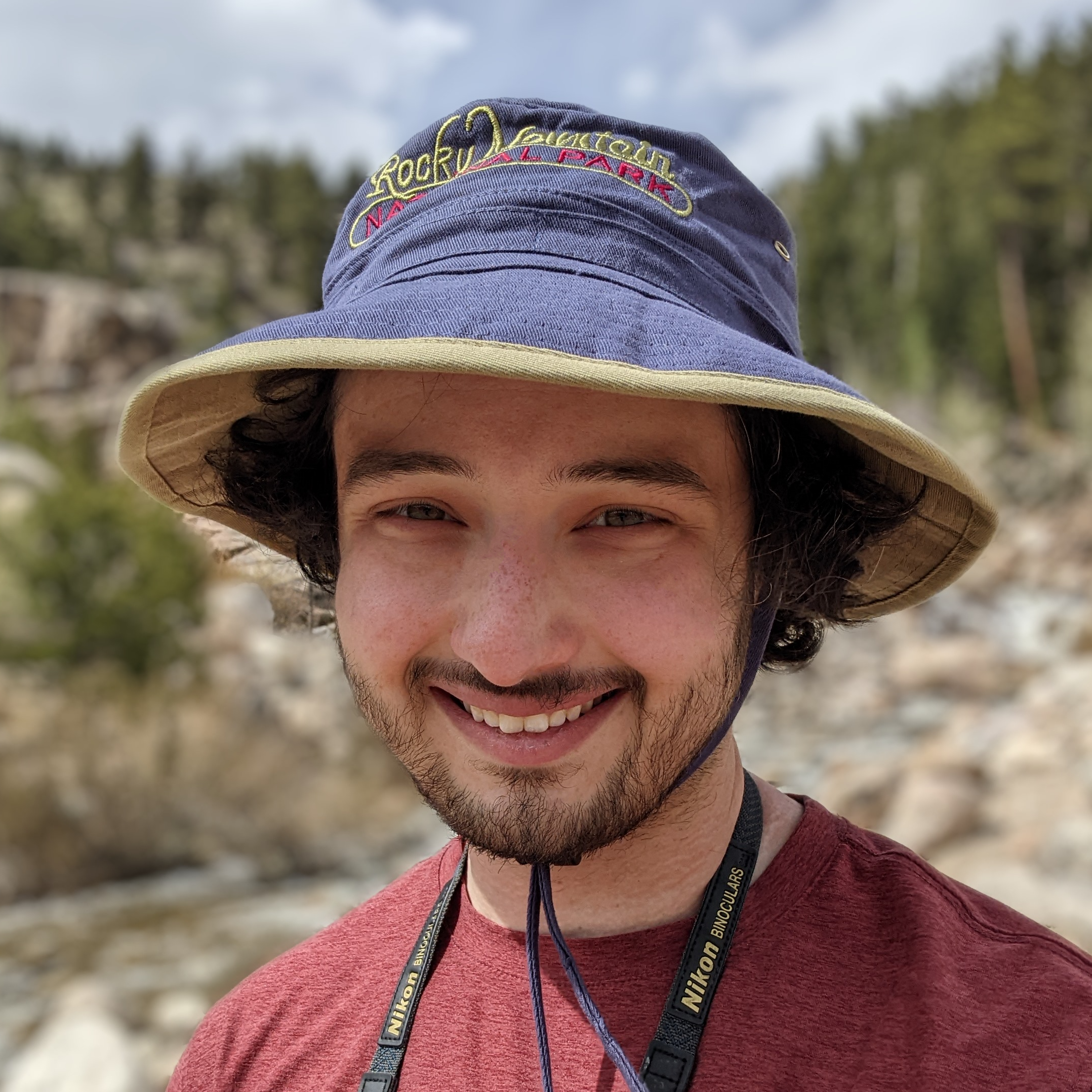Make Transcripts Easy to Read with Smart Formatting
December 15, 2022 in Product News

Your transcripts just got smarter! Today, we're releasing a new beta feature called Smart Format.
Without good formatting, transcripts are hard to skim and extract insights from. If you work with audio that includes lots of dates or numbers, you've felt this pain. It's tough to read transcripts where addresses are written as "one two three main street".
Smart Format to the rescue! Never struggle again when reading through an unwieldy set of words like "eight thirty seven pm on november second twenty twenty two". Smart Format will translate that to "08:37 PM on 11/02/2022", giving you maximum readability and making your transcripts more understandable.
To get started, just specify smart_format=true in your batch or live-stream API request. No need to fiddle around with lots of different parameters. With a single feature, you’ll get the best formatting Deepgram has to offer.
We’re not stopping here, either. Over the coming months, Smart Format will get smarter, without you having to lift a finger. Keep an eye on our changelog and blog posts for the latest!
For more information, head over to our Smart Format documentation.
If you have any feedback about this post, or anything else around Deepgram, we'd love to hear from you. Please let us know in our GitHub discussions .
More with these tags:
Share your feedback
Was this article useful or interesting to you?
Thank you!
We appreciate your response.